You may be able to save yourself time if you purchased a boat with an existing MMSI number.
By transferring an MMSI to yourself, you will not have to re-program your boat’s devices. If you do not have an MMSI, here is our guide for how to register your radio for an MMSI number.
FYI: To save even more time, if you are a BoatUS member, you can use their help in getting an MMSI or transferring and MMSI.

Ask Previous Boat Owner to Cancel License
The best tip about transferring an MMSI is to start the process of having the selling boat owner agree to and initiate cancellation of their MMSI registration. It can require a bit of time to complete the transfer process so if the seller is willing to begin the process hopefully before the sale is final, you will be ahead of the game.
How to Cancel MMSI Registration
Previous boat owners have 3 options to cancel their MMSI registration to free it up for your use with the best options listed first:
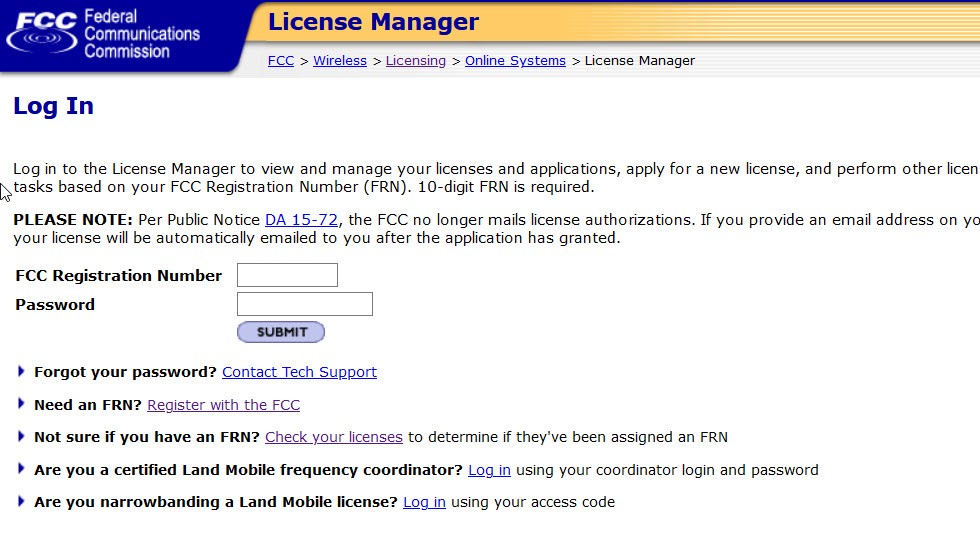
- Release the MMSI by canceling online at the FCC site
- Log into https://wireless2.fcc.gov/UlsEntry/licManager/login.jsp with your FCC Registration Number (FRN) and password.
- In the left-hand menu, click My Licenses.
- Select the Cancel License option.
- Select the license to cancel then click the Add button.
- Click Continue to complete the application to cancel.
- After completing the application, click Submit Application.
- Mail in FCC Form 605
- Download and print the form from the FCC site at https://www.fcc.gov/wireless/support/fcc-form-605forms
- Mail the form to the address indicated in the form’s instructions.
- Mail a letter to the FCC
- Write a letter requesting cancellation of the license that includes:
- Licensee name
- Call sign
- FCC Registration Number (FRN)
- Clearly request cancellation, start your first sentence with “Please cancel this license”
- Reason for cancellation
- Signature of the licensee
- Title of licensee (required only if the signature is on behalf of an organization)
- Mail the signed letter to the same address that the FCC Form 605 is mailed to (check the link to the form above to ensure you have the correct address).
- Write a letter requesting cancellation of the license that includes:
Feel free to comment any additional sources or information you have used.






